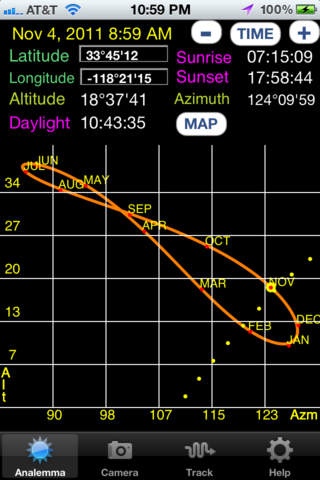SolarTrack 005
Continue to app
Paid Version
Publisher Description
Description: Have you ever wanted to know where the sun will be at particular time and date? Ever wanted to know whether the sunrise or sunset will be visible from a particular spot? Yes, this app will not only tell you the exact coordinates but will also show you in camera view! Explore the characteristics of earth s tilt and orbit around the sun by studying the analemma shape. Check out the longest or shortest day, or earliest or latest sunrise sunset times by simply spinning the date wheel. Features: * Great education tool! Study Analemma shape and it's properties to understand earth's tilt and its orbit around the Sun. * Superimpose Sun's path in the sky with camera view and capture the image in photo album. * Useful app for landscape designers, architects and solar panel installers. * Align anything such as solar panels for any given time for maximum efficiency using tilt (accelerometer) or compass. * Great tool for campers/hikers. Pan camera view and find out the exact location and time of Sunrise & Sunset. * Determine Sun's elevation, azimuth, sunrise, sunset and daylight hours for any location, time and date. * Set any location using map view or satellite view or setting the latitude longitude manually. Report bugs at nasirjeevanjee@yahoo.com
Requires iOS 5.0 or later. Compatible with iPhone, iPad, and iPod touch.
About SolarTrack
SolarTrack is a paid app for iOS published in the System Maintenance list of apps, part of System Utilities.
The company that develops SolarTrack is Nasir Jeevanjee. The latest version released by its developer is 005.
To install SolarTrack on your iOS device, just click the green Continue To App button above to start the installation process. The app is listed on our website since 2011-08-29 and was downloaded 3 times. We have already checked if the download link is safe, however for your own protection we recommend that you scan the downloaded app with your antivirus. Your antivirus may detect the SolarTrack as malware if the download link is broken.
How to install SolarTrack on your iOS device:
- Click on the Continue To App button on our website. This will redirect you to the App Store.
- Once the SolarTrack is shown in the iTunes listing of your iOS device, you can start its download and installation. Tap on the GET button to the right of the app to start downloading it.
- If you are not logged-in the iOS appstore app, you'll be prompted for your your Apple ID and/or password.
- After SolarTrack is downloaded, you'll see an INSTALL button to the right. Tap on it to start the actual installation of the iOS app.
- Once installation is finished you can tap on the OPEN button to start it. Its icon will also be added to your device home screen.